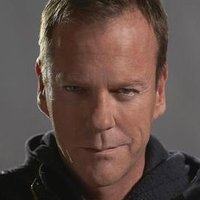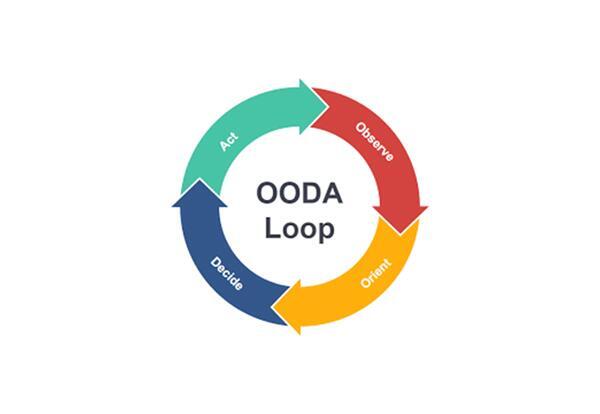Several people have asked about my process for selecting and sharing news stories on X, so I thought I'd pull back the curtain a bit and share some of the details behind how I do what I do. The process has evolved a lot since I started this adventure, and will continue to evolve.
Finding stories
The primary tool I use to find stories is Feedly, which is an RSS reader app. If you're unfamiliar with RSS, it stands for Real Simple Syndication, and it's a protocol for sharing articles, blog posts, etc. Most news sites support the RSS protocol, and Feedly can even make one for many sites that don't already publish an RSS feed.
What this gives me is a single interface to every news source I'm interested in following, plus it has "AI" feeds where you can search for specific topics and keywords, even for feeds you are not subscribed to. You can also add Google news searches as another way of searching for keywords.
It has a folder structure for organizing the feeds, and since in my case I am primarily looking for Science, Technology, and Political stories, I have dedicated folders for each of those. I separated the news sources into Legacy News for the "mainstream" media sources, and Right News for the right leaning news sources. I also have a Keywords folder that contains most of my "AI" searches on various topics, and when a new topic of interest comes up, I'll set up a new one for that, and maybe get rid of one I am not regularly finding good stories from anymore, since I'm near the limit of the number of AI feeds my Feedly subscription allows.
I have a bunch of those special topic feeds set up, like one just for Elon Musk, another for Billionaires that looks for the names of a bunch of well known billionaires. I have one for Scott Adams to find news stories that reference him, which also looks for stories about Spasmodic Dysphonia, a condition Scott has that I know he likes to talk about because the news suppresses the fact that there is a cure for it which Scott found. An example of one I added not too long ago was a feed for robot related stories. I also have a separate feed for Weird news--many news sites have separate RSS feeds for offbeat/weird news, which are often funny or interesting (but also has a lot of junk that I try to filter out with mute keywords).
I originally set up an AI feed for climate change skeptic stories using keywords like "climate model" and "climate hysteria", but weirdly at some point all the skeptical stories seemed to disappear and all it had was the mainstream climate propaganda. To solve that, I set up a new folder for Climate Change and added all the climate change skeptic news sites I could find, and that seems to work well to find what I'm looking for.
So throughout the day if I'm not busy, I'll fire up the Feedly app on my phone, and scan headlines. I usually start with science and tech feeds, because it takes longer to find 10-15 of those than it does for political stories which are usually plentiful and easy to spot quickly.
I usually mark all the stories read except the last 1 day (Feedly has a button for that), except on weekends because less stories are posted on weekends so I usually leave whatever is there on Friday until I get to Monday. If I find an interesting headline I'll flag it as Read Later, which appears like another feed.
I continue that process in the morning, and on any given day I'm scanning through thousands of headlines to find interesting stories, with the goal of finding 25-30 stories to post, generally half Science/Tech and half Political/News/Opinion.
Most of you reading this will know that I post these stories for everyone, but especially for Scott Adams, as he often reposts my stories and talks about them on his Coffee With Scott Adams livestream. Because of that, my mental process for all of the above is finding stories that I think Scott will find interesting and will want to talk about. I've been watching Scott Adams' livestreams regularly since around 2016-2017, back when he was doing Periscopes, and the reason I started this whole adventure was actually an experiment to see if the persuasion techiques Scott had taught me would work on him--spoiler alert, they did. I developed a pretty good sense of the types of stories Scott likes, and mentally that is the primary filter I am using when selecting stories to post.
Drafting stories
Sometimes if I'm at my desktop computer I'll start drafting stories for the next day, but typically that's all done in the morning. I have to do it from one device because X drafts don't transfer between devices--for a while early on I actually did all this from my phone, but it is much easier from a real computer.
So the next step is to copy and paste the headlines, source information, images/video, and whatever portion of the article content I want to include. I generally try not to paste the entire article, but I want to include enough that the key points of the article are there on X. I always include a link to the source.
Since I use these news sites a lot, I frequently get paywalls that kick in after you've viewed xx amount of stories in a month. When I hit those, I go to archive.is and plug the article URL in there to get their archived version, which works most of the time. Archive.org is a backup if archive.is doesn't work for whatever reason. When I use those, I typically post the link to the archive so nobody who clicks my link will have issues.
For video, I use a piece of open source software called yt-dlp (youtube downloader something or other, but it handles a lot more than just youtube). This is a command line tool, which means there is no graphical interface. I use a Linux desktop and learned the Unix command line back in the early 90s, so I'm familiar with all that. I have scripts that make it really easy especially for YouTube and X videos, with the formatting options already added so I can just type ytx URL to download an X video and boom, I've got it. X has another quirk that the drafts don't save a video when you save a draft post, so instead I'll just add a note at the top like *** Add video JoyReid *** at the top as a reminder to upload it when I'm ready to post.
I wake up at 4AM Central time, and I'm usually at my desk by 4:15-4:30. Sometimes I'm starting from scratch, other times I have a bunch of stories flagged for Read Later, and as I find stories I decide to post I'll add it to my X drafts. Usually I am still finding stories when I start posting, so at that point I'll go through the whole process, find story, decide to post, draft and post all at once.
Posting stories
As I mentioned above, I generally start posting around 6AM. I used to try to space them out a few minutes, because the X algorithm limits how many posts a person sees from one account at any given time, but I discovered that didn't seem to make much difference in how many impressions I would get, so lately I've been just posting them all pretty quickly--if I have them all set to go I might get all 30 stories posted in 15-30 minutes. I post them in the order of how likely I think it is that Scott will like them, because with his permission, I DM all my stories to him, and I can tell that he reads them from the bottom up and might not always get to the top. I usually alternate between a Science/Tech story and a Political/News/Opinion story. Once I'm finished I'll send Scott the DMs, and then I sit back and see how they do.
The Future
I have ideas for how to improve the process that I may start working on soon. The process typically takes me 3-4 hours every day, and I'd love to automate as much of that as I can. Some of that might require AI, but I don't know if AI is reliable enough that I can trust it yet. I have started that journey by buying a graphics card with 24GB of memory that can run AI locally, and I'll start playing around with it to see how well it does. I have experimented with having ChatGPT or other AIs "rewrite" stories or take a scientific study and write an article based on it. It seems to do OK with that actually, but I typically have to do at least some edits, and double check to make sure it hasn't hallucinated anything that wasn't in the source(s) I gave it.
Once the stories are chosen, a lot of the rest of the process is something I should be able to automate since it is mostly just a lot of typing and clicking, but it would still require a lot of coding to get all the web/desktop automation to work. I might see if AI can do some of that coding for me.
There's more to my overall X strategy, but that covers my news story posting process. If you have any questions or suggestions, please leave a comment and let me know what you think!